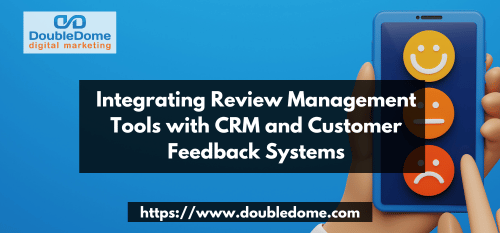By Jo Medico
In the fast-paced digital landscape, businesses strive not only to attract customers but also to retain them. A crucial aspect of customer retention lies in understanding their experiences and addressing their feedback effectively. This is where the integration of review management tools with CRM (Customer Relationship Management) systems and customer feedback mechanisms becomes pivotal.
The Dynamics of Review Management
Understanding the Power of Reviews
Customer reviews are more than just comments; they are a reflection of your brand’s performance. Positive reviews can boost your reputation, while negative ones can pose challenges. A robust review management strategy involves not only monitoring but actively participating in the conversation.
Leveraging Review Management Tools
1. Choosing the Right Tool for Your Business
Selecting a review management tool that aligns with your business goals is the first step. Tools like Trustpilot, Yotpo, or Google My Business can help you streamline the review collection process.
How to Choose the Right Tools
Define Your Objectives
Before selecting a review management tool, clearly define your business objectives. Determine whether you prioritize review collection, reputation monitoring, or a combination of both. This clarity will guide you towards a tool that aligns with your specific needs.
Consider User-Friendliness
Evaluate the user interface and overall user-friendliness of potential tools. A tool that is intuitive and easy to navigate will streamline the review management process and minimize the learning curve for your team.
Check Integration Capabilities
Ensure that the chosen tool seamlessly integrates with other systems your business uses, such as CRM platforms or analytics tools. This integration enhances efficiency by centralizing data and processes.
2. Real-Time Monitoring and Alerts
Stay on top of your online reputation by using tools that provide real-time monitoring. Set up alerts to receive notifications for new reviews, allowing you to respond promptly.
How to Properly Implement Real-time Monitoring and Alerts
Set Customized Alert Parameters
Tailor your real-time monitoring alerts to align with your business’s specific requirements. Define parameters for what constitutes a critical review or a positive mention, allowing you to focus on the most relevant feedback promptly.
Establish Response Time Goals
Implement response time goals for different types of reviews. For example, aim to respond to negative reviews within a few hours to demonstrate proactive customer engagement. Having defined goals helps maintain a timely and consistent response approach.
Utilize Mobile Notifications
Leverage tools that offer mobile notifications for new reviews. This ensures that you and your team can stay informed and respond promptly, even when away from the office. Mobile accessibility is especially crucial in the fast-paced digital landscape.
3. Integration with CRM Systems
Efficient integration with CRM systems ensures that customer feedback is seamlessly woven into your overall customer management strategy.
How to Integrate CRM Systems Effectively
Map Customer Journey Touchpoints
Understand the various touchpoints in your customer journey and map how customer feedback aligns with each stage. Integration with CRM systems should cover the entire customer lifecycle, providing a holistic view for informed decision-making.
Ensure Data Consistency
When integrating review management with CRM, prioritize data consistency. Ensure that customer information, feedback, and interactions are accurately synchronized between systems. Consistent data enhances the effectiveness of personalized interactions.
Automate Feedback Analysis
Explore tools that automate the analysis of customer feedback within the CRM. Automation can categorize sentiments, identify trends, and provide actionable insights. This not only saves time but also facilitates data-driven decision-making.
The Symbiosis: CRM and Customer Feedback
The Role of CRM Systems
1. Holistic Customer Profiles
CRM systems compile customer data, creating comprehensive profiles. Integrating feedback into these profiles provides a 360-degree view, aiding in personalized interactions.
How to Create Holistic Customer Profiles
Capture Diverse Data Points
When building customer profiles in CRM systems, ensure you capture diverse data points. Beyond basic demographics, include information on preferences, purchase history, and interaction history. This comprehensive data enables a more nuanced understanding of each customer.
Incorporate Feedback Tags
Integrate a tagging system for feedback within CRM profiles. Tagging allows you to easily categorize feedback based on topics, sentiments, or specific product or service aspects. These tags contribute to a richer and more organized view of customer sentiments.
Regularly Update Customer Profiles
Customer preferences and behaviors can evolve over time. Regularly update customer profiles with the latest feedback and interactions. This proactive approach ensures that personalized interactions are based on the most recent and relevant information.
2. Automation for Efficient Workflows
Automated processes within CRM systems, triggered by feedback data, lead to efficient workflows. This automation can include targeted follow-ups, special offers, or issue resolution.
How to Create Efficient Workflow Automations
Identify Key Triggers
Define key triggers that will initiate automated workflows based on feedback data. These triggers could include specific keywords in feedback, the sentiment of the review, or the customer’s interaction history. Identifying these triggers is crucial for targeted automation.
Personalize Automated Responses
Customize automated responses to maintain a personal touch. While automation enhances efficiency, it’s essential to ensure that responses feel authentic and tailored to individual customer experiences. Personalization contributes to a positive customer perception.
Monitor and Refine Automation
Implement a system for monitoring the effectiveness of automated workflows. Regularly review the outcomes and gather feedback on automated responses. Use this feedback loop to refine and optimize automation processes continuously.
Merging CRM and Customer Feedback
1. Aligning Data Streams
Integration ensures that the feedback loop is closed. Data from reviews directly informs CRM systems, refining customer profiles and enhancing data accuracy.
How to Merge CRM and Customer Feedback That Works
Establish Seamless Integration Protocols
When aligning data streams between review management tools and CRM systems, ensure that integration protocols are seamless. A smooth flow of data prevents information gaps and maintains the accuracy of customer profiles.
Regularly Audit Integration
Conduct regular audits to verify the effectiveness of data alignment. Periodic checks help identify any discrepancies or issues in the integration process, allowing for prompt resolution and maintaining the integrity of the feedback loop.
Implement Data Validation Measures
Integrate data validation measures to ensure the quality and accuracy of information transferred between systems. Validation can include checks for duplicate entries, missing data, or inconsistencies, contributing to enhanced data accuracy.
2. Strategic Decision-Making
Informed by customer feedback within the CRM, businesses can make strategic decisions. Identify trends, address recurring issues, and tailor products and services accordingly.
The SEO Advantage of Integration
Boosting Online Visibility
1. Positive Reviews as SEO Assets
Positive reviews contribute to better search engine rankings. Search engines value user-generated content, and positive reviews serve as organic endorsements.
How to Effectively Turn Positive Reviews as SEO Assets
Encourage and Facilitate Positive Reviews
Actively encourage satisfied customers to leave positive reviews. This can be done through post-purchase emails, social media engagement, or incentives. The more positive reviews your business accumulates, the greater the positive impact on search engine rankings.
Leverage User-Generated Content
Incorporate positive reviews into your website content strategically. Feature snippets of glowing customer feedback on relevant product or service pages. This not only enhances user trust but also provides valuable user-generated content that search engines favor.
Respond Promptly and Positively
Respond promptly and positively to positive reviews. Express gratitude, mention specific positive aspects highlighted by the customer, and invite them to continue their engagement with your business. These interactions contribute to a positive online reputation, reinforcing the SEO value of those reviews. Turn Positive Reviews as SEO Assets
2. Keyword Integration in Responses
Crafting responses to reviews allows for the strategic integration of keywords. This not only engages customers but also contributes to SEO efforts.
How to Integrate Target Keywords in Review Responses
Identify and Target Relevant Keywords
Analyze the content of customer reviews to identify keywords that align with your business, products, or services. Craft responses that naturally integrate these keywords. This not only engages the customer but also contributes to the organic presence of those keywords in your online content.
Maintain Authenticity in Responses
While incorporating keywords, prioritize authenticity in your responses. Customers appreciate genuine engagement. Crafting responses that are both keyword-rich and authentic enhances the overall customer experience and positively impacts SEO.
Diversify Keyword Placement
Integrate keywords in various ways within your responses. Include them in the opening and closing sentences, and sprinkle them naturally throughout. Diversifying keyword placement ensures a balanced and reader-friendly response while still contributing to SEO goals.
Conclusion
In the era of customer-centric business models, the integration of review management tools with CRM and customer feedback systems is not just a choice; it’s a necessity. It empowers businesses to understand, engage, and evolve based on customer experiences.